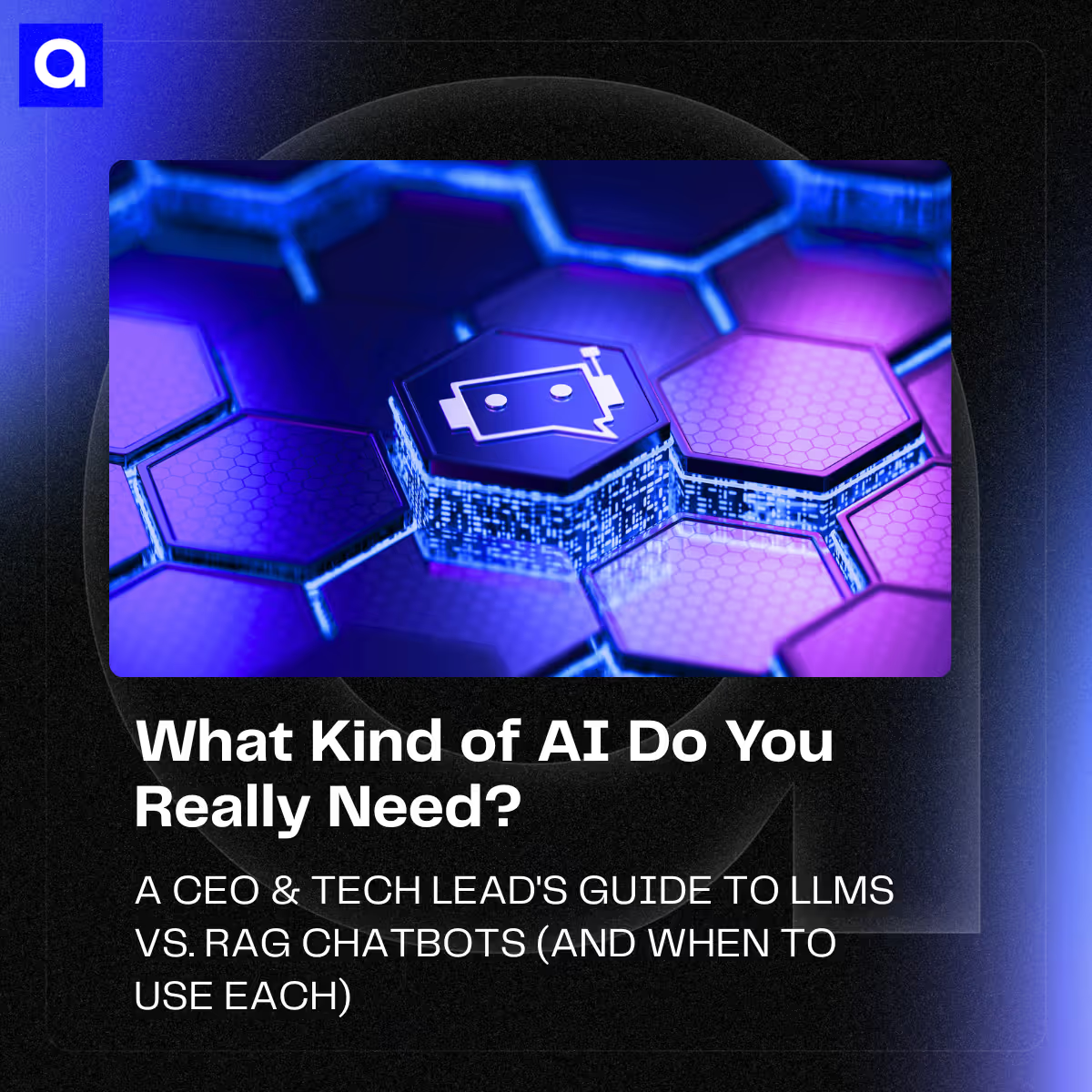If you’re looking to automate your infrastructure and take advantage of the amazing features offered by AWS CloudFormation, then you’ve come to the right place. This ultimate guide will give you everything you need to know about automating your infrastructure with CloudFormation. Whether you’re a seasoned professional or just getting started, this guide will provide all the information you need to get up and running quickly.
AWS CloudFormation - The Basics
AWS CloudFormation is a service from Amazon Web Services (AWS) that allows users to easily create, update, and manage cloud-based applications and services using a simple programming language called JSON (JavaScript Object Notation). With CloudFormation, users have the ability to define the parameters of their application or service in code, allowing them to quickly deploy and configure resources in the cloud. CloudFormation also makes it easy for users to keep track of their deployments by providing an easy-to-use dashboard from which they can monitor their progress and make any necessary changes.
At its core, AWS CloudFormation is an infrastructure as code service. This means that it provides users with the ability to define their application or service’s parameters in code, allowing them to quickly deploy and configure resources in the cloud. For those who are unfamiliar with coding, no worries! The CloudFormation platform makes it easy to use even for beginners by providing an intuitive graphical user interface (GUI) where they can enter parameters such as resource names and types instead of having to write out code.
Another great feature of AWS CloudFormation is that it also makes it easy for users to keep track of their deployments. It does this by providing an easy-to-use dashboard from which they can monitor their progress and make any necessary changes. And if something does go wrong, don't worry – all deployments are tracked in version control so you can always revert back to a previous version if needed.
CloudFormation also allows users to have more control over their infrastructure by providing them with more granular access controls than just username/password authentication. This means that users can set up roles within their organization so that only certain people have access to certain resources or environments. This added layer of security helps ensure that only authorized personnel have access to sensitive information or resources within your organization’s network.
All in all, AWS CloudFormation is an incredibly powerful tool for managing your cloud-based applications and services. By utilizing its infrastructure as code capabilities, you can quickly deploy and configure resources in the cloud while still maintaining control over who has access to what resources or environment.
Furthermore, its dashboard makes it easy for you to keep track of your deployments so you can make sure everything is running smoothly at all times – giving you peace of mind knowing that your business operations are secure and running optimally.
Creating a Stack with CloudFormation
Creating a new stack in CloudFormation is surprisingly simple. All you need is an existing AWS account and access to some basic command line tools like cURL or Postman. Once logged into your AWS account, head over to the “Stacks” section of the dashboard and click on “Create Stack”. Here, you can specify information such as the name of your stack, its template (which defines how it will be deployed), its parameters (which can be used for customizing deployments), and any dependencies on other stacks that must be met before deployment. Once all of these have been filled out, click “Create Stack” at the bottom of the page and your stack will begin deploying.
Creating Your Own Templates
If you want to save time when creating stacks in CloudFormation, you can create your own templates. This is done by writing code in either YAML or JSON format which defines how your stacks should be deployed. For example, if you want two EC2 instances running in parallel but need them both to run different tasks within your application, you can write this logic into a template so that when you create new stacks they use this logic automatically instead of having to manually enter details each time. This saves considerable time as well as ensuring consistency across multiple deployments.
In AWS CloudFormation, templates are a powerful way to generate multiple resources with just one simple step. Using these templates and parameters, you can customize your infrastructure the way you need it. For example, by setting parameters such as the number of machines or disk size in just a few minutes you can provision your entire stack and save time and money on managing different services manually. This helps create consistent and repeatable deployments that can be monitored from one place. You can even use nested stacks which allow you to define resources in separate stacks and add them as nested stacks into your main template - this open ups a whole new world of possibilities for creating custom infrastructure.
Creating your own CloudFormation templates offers several benefits for those looking to streamline their workflow. For starters, it saves time. Instead of having to manually enter details each time you create a new stack, you can save this information in one template and re-use it as often as needed. This not only saves time but also ensures that all deployments are consistent with one another, allowing for more unified operations within the same application.
Another benefit is that creating templates allows you to define complex logic within your deployment. For example, if you need two EC2 instances running in parallel but with different tasks within your application, then writing this into your template will ensure that this logic is followed each time the template is used. This allows for greater flexibility and control over how your deployments are set up, ultimately leading to more efficient operations over time.
Creating templates helps keep track of changes over time since they are stored in version control software such as Git or AWS CodeCommit. This means that if any changes need to be made to the template or any other part of the deployment process, it can easily be tracked back through version control so that any errors can be identified and rectified quickly and effectively.
Define dependencies between stacks
When it comes to creating applications and services with AWS CloudFormation, understanding dependencies between stacks is a must. Without these dependencies, managing your cloud infrastructure can become a complicated process—but with them, the process is streamlined and efficient.
Stack Dependencies
A stack dependency is an attribute of one stack that relies upon another stack for data or resources. This dependency allows you to create interconnected stacks that share data and resources, which simplifies the creation of topographically related cloud infrastructure. For example, if you need configuration options for a stack containing web servers, you can set up one stack to provide those options for another. By creating appropriate stack dependencies, you save time and effort when updating or modifying an application or service—if one stack changes, any other stacks that rely upon it will automatically adapt as well.
Using Stack Dependencies Effectively
Keeping stack dependencies in mind as you plan out your infrastructure is key to avoiding disaster down the road. Pay close attention to the order of stack creation - since each subsequent stack will be dependent on the one before it, any errors could cause all future updates to fail.
It's also important to keep potential changes in mind when working with dependent stacks - if a change requires modifying multiple dependent stacks at once, make sure that you've planned for and tested it thoroughly before implementing so that there are no unexpected issues. By putting consideration into stack dependencies from the get-go you can save yourself time and hassle further down the road.
Stack dependencies are an invaluable tool for simplifying the creation and management of cloud infrastructure using AWS CloudFormation. By understanding how these dependencies work and planning appropriately for any changes that might need to be made in the future, you can ensure that your cloud infrastructure remains highly efficient over time.
Testing Stacks Before Deployment
Another great feature offered by CloudFormation is its ability to test stacks before they are deployed. You can use tools such as cURL or Postman to send requests against your stack and receive an output detailing any potential issues or inconsistencies that may exist within it before it gets deployed into production. This gives developers greater control over their environment and allows them to ensure that everything runs smoothly from start-to-finish without unexpected surprises down the line.
Running and Managing Updates
Managing CloudFormation updates can be a challenge for IT teams, but the process doesn't have to be intimidating if you know what steps to follow. To get started, use the AWS console and CloudFormation templates creation wizard, scan your existing resources and determine what needs to be updated, then deploy updates with automatic rollback for fail-safety. Monitor your stacks once the update is complete, ensuring that all configurations are running as intended.
Create the Template
The first step is to create a template using the AWS console and CloudFormation template creation wizard. This allows you to quickly deploy an application or service with all its associated resources while ensuring they are properly configured. This will also give you an overview of what needs updating, making it easier for you to determine which updates are necessary.
Scan Existing Resources
Once the template is created, it’s time to scan your existing resources and determine what needs updating. This includes checking for any outdated versions of software or services that need upgrading, as well as monitoring resource utilization for any excessive use. By doing this regularly, you can ensure that your stack stays up-to-date with all the latest security patches and performance optimizations.
Deploy Updates Automatically
When deploying updates, make sure to use automatic rollback for fail-safety. This will allow you to easily revert back to a previous version in case anything goes wrong during deployment – saving you from having any major issues down the road. Additionally, some cloud providers also offer automated patching capabilities so make sure to explore those options as well if available.
Monitor Your Stacks
The final step is monitoring your stacks once the update is complete – ensuring that all configurations are running as intended and there are no unexpected errors or issues present in your environment. You should also keep track of any new features or functionality that may have been added with each update so that you can quickly take advantage of them without having to manually configure anything yourself.
Keeping your CloudFormation updated is important if you want your applications or services running smoothly and securely at all times.
Advanced Features of CloudFormation
CloudFormation is an incredibly powerful tool when it comes to streamlining deployments. It offers a number of advanced features that can take your deployment process to the next level. For instance, with rolling and scheduled updates you can apply changes swiftly and at specified times - so you get the benefit of streamlining while still having control over when they are made.
Auto-scaling groups allow builds to adjust their capacity as requirements this changes, while command line tools give developers the ability to write scripts for efficient stack management. And if that wasn’t enough, there’s also support for custom resources which enable developers to define custom logic connections within their templates.
Rolling Updates
CloudFormation provides support for rolling updates, allowing users to push out changes without having to completely redeploy their stack. This means that instead of taking down the entire application during an update, only the affected parts are taken offline while the rest remains up and running. This helps ensure that your application stays available, even during deployments. Additionally, it allows for much faster deployment times as there is no need to wait for the entire stack to be updated before going live.
Scheduled Updates
CloudFormation also provides support for scheduled updates so that changes can be made at specific times throughout the day or week. Scheduled updates are great for when you want to make sure certain changes don't happen during peak hours or when you want those changes to be rolled out on a regular basis (e.g., once a month). You can specify both when and how often these updates should occur so that they don't disrupt your system's availability.
Auto-Scaling Groups
Another useful feature of CloudFormation is its support for auto-scaling groups which allow users create multiple copies of their stacks so they can scale up or down depending on demand. Auto-scaling is great for when you need more resources but don't want to manually spin up additional servers or services each time - instead, it will do this automatically based on usage metrics such as CPU utilization or requests per second. This makes it easier to maintain consistent availability and performance levels for your application even during peak traffic periods.
Why Azumo DevOps
At Azumo, our team of certified AWS experts has extensive experience in managing CloudFormation-based infrastructure. We can help you develop custom templates with parameters designed to fit your unique environment, as well as provide guidance on stack dependencies and testing strategies. Additionally, our experienced engineers are available to assist in running and managing updates on your CloudFormation-based deployments, as well as using advanced CloudFormation features to help automate your infrastructure stack. With our expertise in CloudFormations, you can trust that your AWS environment will always be running optimally and securely.
Best Practices for Automating Infrastructure with AWS CloudFormation
When it comes to automating your infrastructure with AWS CloudFormation, there are certain best practices you can follow for increased success. If you're familiar with Infrastructure as Code (IAC) concepts, that's a good place to start - CloudFormation will enable you to define infrastructure in a simple and repeatable way that can be shared across multiple environments and accounts. When possible, make use of CloudFormation macros to simplify complex tasks such as repeating similar objects or performing conditionally branching logic. And if you're setting up AWS resources like Lambda functions, it is important to use IAM roles within your stack configuration so that you control access at the stack level and not rely on resource-level permissions. By following these best practices, you'll have well-defined, streamlined deployments for your cloud architecture with CloudFormation.
Make Use of CloudFormation Macros
CloudFormation macros allow for complex tasks such as repeating similar objects or performing conditionally branching logic to be simplified. This is extremely helpful when automating large infrastructures, particularly when different resources need to use the same configuration options over and over again.
Use IAM Roles
When setting up AWS resources like Lambda functions, it is important to make use of IAM roles within your stack configuration so that you control access at the stack level and not rely on resource-level permissions. This helps ensure that only approved users have access to sensitive areas of your infrastructure and prevents any potential security breaches or data leaks.
Set Up Monitoring & Alerts
It's also important to set up monitoring and alerts so that any issues can be quickly identified and addressed before they become major problems. This should include both system-level metrics (e.g., CPU utilization) as well as application-level metrics (e.g., response times). You should also configure alerts so that any changes made during an automated deployment are correctly monitored and reported on in a timely manner.
Automating your Infrastructure with CloudFormation doesn't have to be complicated - if you follow these best practices, you can easily set up a secure, repeatable process for managing all aspects of your infrastructure quickly and effectively.
At this point you should have a good understanding of what AWS Cloud Formation is and how it works; however, this guide only scratches the surface when it comes to automating infrastructure with it.
AWS CloudFormation is a powerful Infrastructure as Code tool that can be used to automate the deployment and management of AWS resources. In this article, we've given you an overview of what CloudFormation is and how it works, shown you how to create custom templates and parameters for your deployments, and shared some tips and best practices for automating infrastructure with CloudFormation.


.avif)