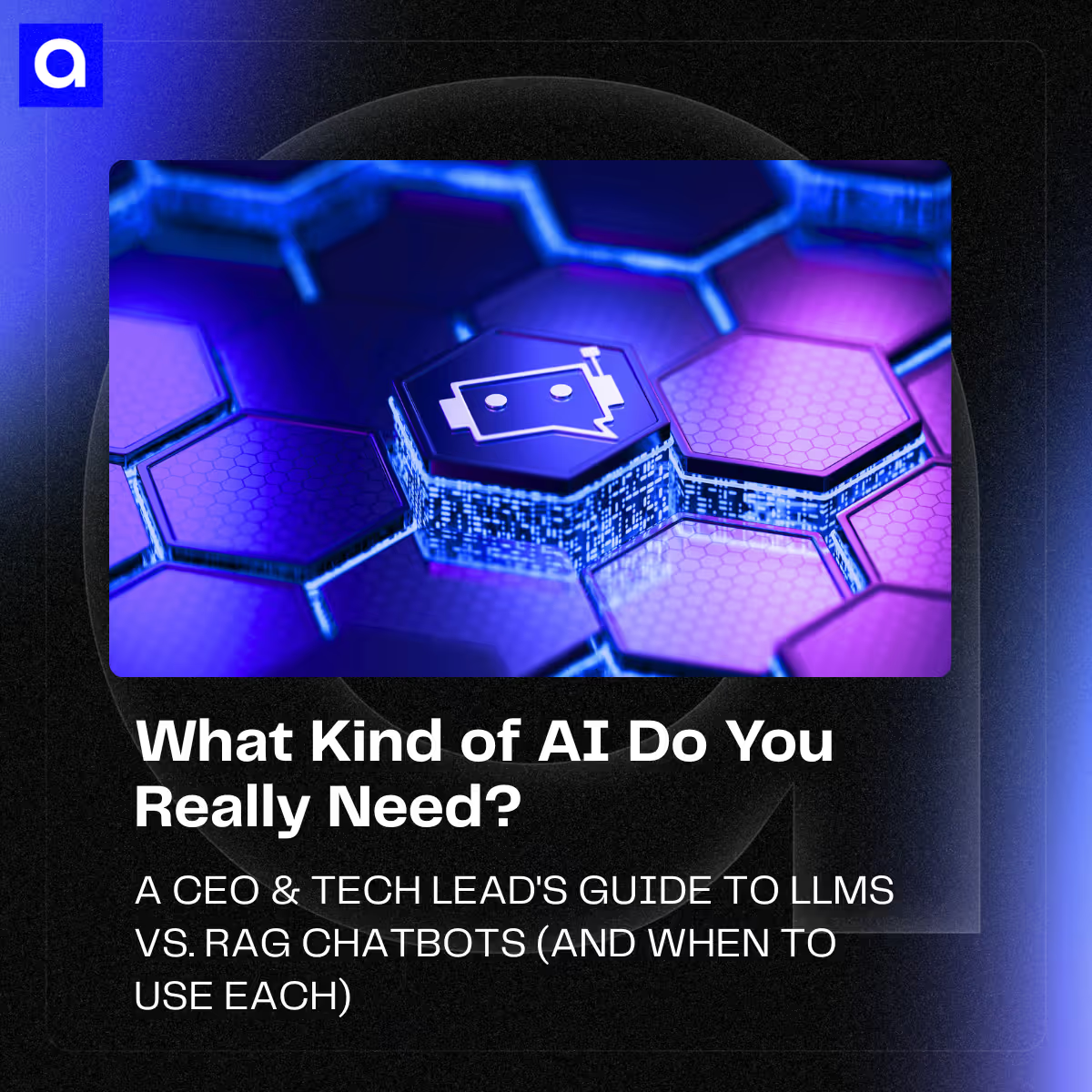As more and more organizations move to the cloud, security has become a top priority. It is essential that AWS users understand the importance of security in the cloud environment and take the necessary steps to protect their data and resources. This article will provide an overview of security best practices for AWS users, covering topics such as access control, logging and monitoring, encryption, and data protection measures.
Access Control
As a CTO, you know how important it is to ensure that your AWS resources are secure. There are several steps you need to take to make sure that your environment is safe and secure for all users. Here, we'll discuss the first step in ensuring a secure environment: controlling who has access to your AWS resources.
Least Privilege Access
The first step in ensuring a secure environment is controlling who has access to your AWS resources. You should always use least privilege access when granting permissions to users, meaning that you should only grant users the exact permissions they need to perform their job duties. This helps limit any potential damage or misuse of sensitive information that could occur if someone were able to access more than they needed. It also helps prevent any accidental misconfigurations or deletions of resources that could happen if someone was granted too much access.
Limiting Access
In addition to using least privilege access when granting permissions, it's also important to limit access to certain resources or specific actions on those resources if possible. For example, if you have a user who needs limited read-only access to a database, you should assign them only the necessary permission and deny other actions such as write or delete privileges for that resource. This will help prevent any unauthorized changes from occurring and will help keep your environment safe and secure.
Strong Passwords & Two-Factor Authentication
Finally, make sure that all user accounts have strong passwords and two-factor authentication enabled. Strong passwords help protect against brute force attacks while two-factor authentication adds an extra layer of security by requiring users enter both their password and an additional unique code sent via email or text each time they log in. This helps reduce the risk of unauthorized access since even if someone were able to guess or crack the password for an account, they would still need the unique code sent via email/text in order for them to actually gain entry into the system.
Controlling who has access is just one piece of ensuring security in an AWS environment, but it's an important one nonetheless. By following these steps—using least privilege access when granting permissions, limiting user access where possible, and requiring strong passwords with two-factor authentication—you can help ensure that your environment remains safe and secure
Logging & Monitoring
Logging is an essential part of any security strategy. When it comes to cloud services, such as Amazon Web Services (AWS), logging plays a critical role in helping you understand user activity on your account and detect any suspicious behavior quickly. With the right logging setup, you can also use this information for auditing purposes or troubleshooting issues with your applications or services.
What is Logging?
Logging refers to the process of recording data related to user activity on your systems or applications. This data includes timestamps, IP addresses, user names, and other details that are useful for understanding who is accessing your system and when they accessed it. By leveraging logging capabilities within AWS, you can track user activity across all of your cloud services and identify any potentially malicious behavior quickly.
Why Use Logging?
Logging is an important security measure because it allows administrators to monitor user activity on their AWS account in real-time. Additionally, this information can be used for auditing purposes or to troubleshoot issues with your applications or services. It’s also helpful for compliance reasons since you may need to provide evidence of user activity when undergoing regulatory scrutiny. Finally, logs can help you pinpoint performance bottlenecks in your applications so that you can resolve them quickly and keep users happy.
How Do You Leverage Logging in AWS?
There are several ways to leverage logging in AWS. The two main options are through CloudWatch Logs and Amazon S3 buckets.
With CloudWatch Logs, you can store log data from EC2 instances as well as other services like Lambda functions and Elastic Load Balancers (ELBs). From there, CloudWatch logs allow you to set up alerts if certain conditions are met so that you can take action immediately if needed. Additionally, these logs are stored securely so you don’t have to worry about data breaches or unauthorized access to sensitive information.
With Amazon S3 buckets, you can store all types of log files from multiple sources including web servers, firewalls, databases, etc., and then access them from anywhere using the S3 API. This makes it easy to analyze log data from multiple sources at once which enables more comprehensive monitoring of user activity across all of your services.
Logging Best Practices
Logging is an essential part of serverless security that helps you identify suspicious activities and set up alarms to be aware of any potential risks as soon as they occur. Before you start logging, it is important to ensure that you have proper understanding about who has access to different parts of your infrastructure. Additionally, regularly inspect the log data for any anomalies and utilize encryption wherever possible to guarantee the security of all log data. Setting up alerts can help you stay updated with any irregularities in real time while also allowing you to react quickly to issues if they arise. By following these best practices, you can rest assured that your serverless infrastructure is well-protected and running smoothly.
Logging is an essential part of any security strategy as it allows administrators to monitor user activity on their AWS account in real-time. By leveraging services such as CloudWatch Logs or Amazon S3 buckets, CTOs can track user activity on their cloud infrastructure and detect any suspicious behavior quickly while also gaining insights into application performance issues or audit requirements for compliance purposes . Having a good logging setup will help ensure that your systems remain secure while also providing valuable insights into how users interact with them over time.
Encryption
Encryption is another important tool for protecting data stored in the cloud. You should always encrypt sensitive data before uploading it to the cloud using services like Amazon S3 Encryption or encrypting at rest with KMS (Key Management Service). Additionally, you can encrypt network traffic by enabling HTTPS/SSL encryption on load balancers or other web servers hosted in the cloud. Lastly, make sure that all encryption keys are securely stored in a safe location and not shared with anyone else.
Amazon S3 Encryption
Amazon S3 Encryption is a simple and straightforward way to encrypt all of your data before uploading it to Amazon S3 buckets. This is an especially useful tool for CTOs who are looking for an easy-to-use solution for protecting their sensitive data stored in the cloud. With Amazon S3 Encryption, you can ensure that all of your data is encrypted at rest with server-side encryption using AES-256 encryption keys. Additionally, you can also encrypt network traffic by enabling HTTPS/SSL encryption on load balancers or other web servers hosted in the cloud.
Encrypting at Rest with KMS (Key Management Service)
The Key Management Service (KMS) from AWS provides another layer of security when storing sensitive data in the cloud by allowing you to encrypt your data at rest using AES-256 encryption keys. KMS also allows you to securely store your encryption keys in a safe location and not share them with anyone else, ensuring that only authorized users have access to your encrypted data. Additionally, KMS allows you to easily rotate and manage your encryption keys as needed so that no one has access to outdated or vulnerable versions of your encryption keys.
Enabling HTTPS/SSL Encryption
Lastly, you should always make sure that any network traffic sent or received from web servers hosted in the cloud are encrypted using HTTPS/SSL encryption protocols. This ensures that any information sent between clients and servers remains private and secure while also preventing malicious actors from hijacking or tampering with network traffic as it traverses across networks.
As technology evolves so does cyber threats, which means we must continuously adapt our approaches for protecting our sensitive data stored in the cloud. Encrypting our data before uploading it to the cloud will help ensure its safety from malicious actors who may be looking for opportunities to steal or tamper with our information. By utilizing services like Amazon S3 Encryption or encrypting at rest with KMS (Key Management Service), along with enabling HTTPS/SSL encryption on web servers hosted in the cloud, CTOs can ensure maximum protection for their sensitive information stored online without compromising user experience and performance levels.
Data Protection Measures
Finally, there are several additional measures you can take to ensure that your data remains safe while stored in the cloud. For example, you should always backup your data regularly so that you can recover from any potential disasters quickly and easily. Additionally, consider utilizing third-party tools such as CloudSploit or Trusted Advisor which will check your infrastructure for potential vulnerabilities or misconfigurations automatically and alert you if any potential problems are detected.
Security is paramount when it comes to using AWS services—it's essential that CTOs understand the importance of properly configuring their accounts for maximum security and implementing best practices such as access control measures, logging & monitoring systems, encryption methods, and data protection measures.


.avif)