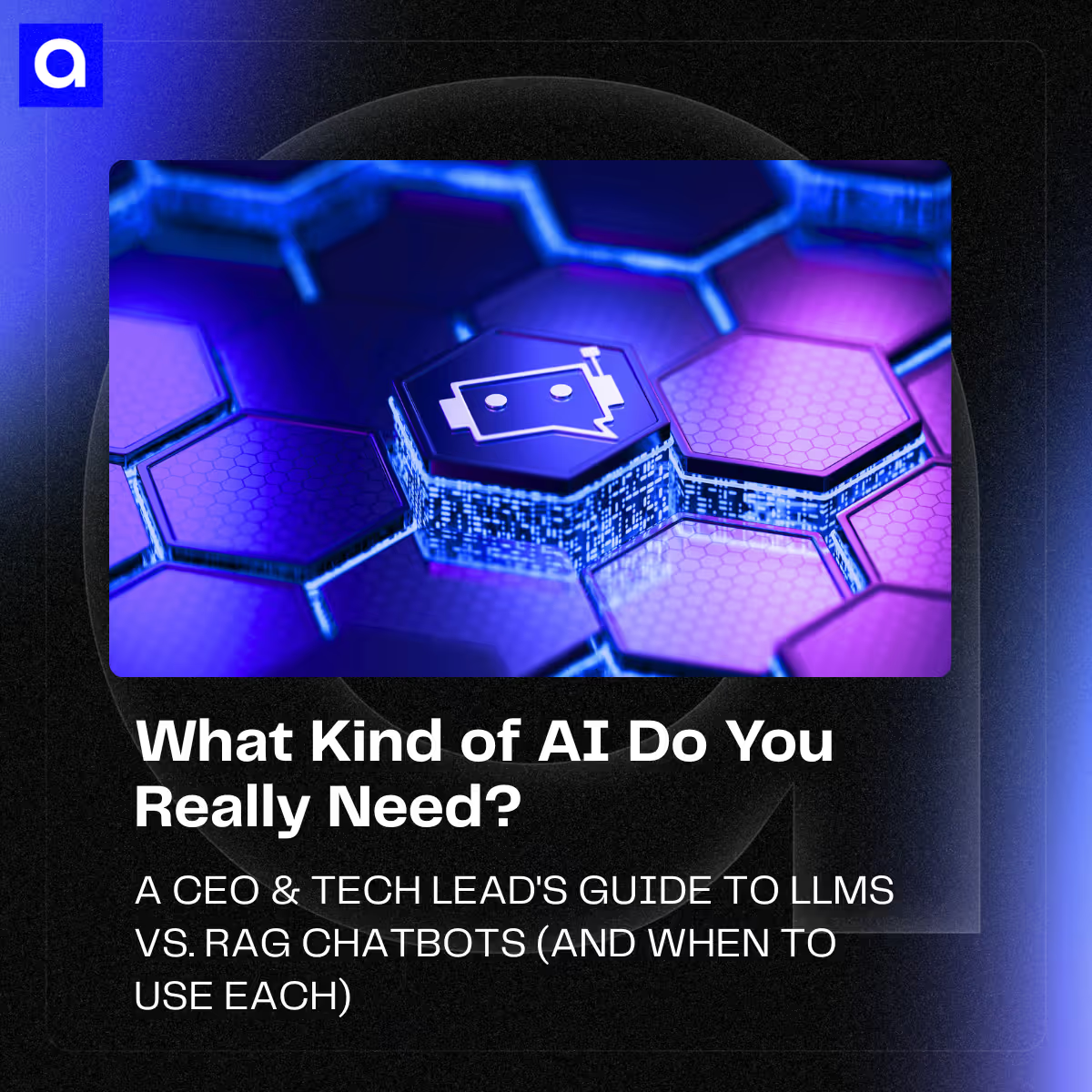Version control is an important part of any software development process. It allows teams to collaborate on projects, track changes, and manage code more effectively. While there are many version control systems available, one of the most popular choices is Git. This article will provide a broad overview of Git and its associated workflows.
It will cover the basics of how to use Git, including how to create branches, collaborate with other users, and manage code changes. It will also discuss some common workflow strategies that are used by teams and organizations when working with Git.
What is Git
Git is a distributed version control system (DVCS) that enables software developers to track their progress as they write code or modify existing programs. By tracking every change made in a given project, developers can roll back any mistakes they make while working on it. Additionally, since it’s a distributed system, multiple people can work on the same project at the same time without having to worry about conflicts or duplication of work.
Some other version control systems include Subversion (SVN), Mercurial, and CVS. Each of these has its own advantages and drawbacks compared to Git.
Using Branches in Git Workflows
When working with Git, developers use branches to isolate different versions of their projects from each other. Branches enable developers to experiment with new ideas without affecting the stable version of their project. When someone creates a branch in their repository, they have a private area where they can make changes without interfering with other peoples’ workflows. After they’ve finished making changes in their branch, they can then merge those changes back into the main ‘master’ branch for everyone else to see and use.
How Do You Create A Branch
Creating a branch in Git is very simple. All you need to do is use the ‘git branch’ command with the name of the new branch that you want to create. For example, if you wanted to create a new branch for testing called ‘testing_branch’, all you would need to do is enter the following command into your terminal: ‘git branch testing_branch’.
Merging Branches in Git Workflows
When you’ve finished making changes in a branch, you can then merge those changes back into the master branch for everyone else to see and use. To do this, you need to use the ‘git merge’ command. This will take the changes from your branch and apply them to the master branch of the repository. It’s important to note that you should only merge branches when all of the code in the branch is ready for use, as any errors or inconsistencies can cause problems in the main branch.
Workflow Strategies
Along with the basics of working with Git, there are a number of workflow strategies that are commonly used. These strategies help teams plan and manage their projects more effectively, as well as ensure consistency in code quality. Some common workflow strategies include feature branching, trunk-based development, and GitHub Flow. Each strategy has its own benefits and drawbacks, so it’s important to research and understand each one before deciding which is best suited for your project.
Collaborating with Other Users
One of the great things about using Git is that it makes collaboration easy and efficient for teams who are working on projects together from different locations around the world. With just an internet connection and access rights set up correctly within your repository settings, anyone who has access rights can contribute to your project from wherever they are located! Additionally, you can also keep track of all your collaborators' contributions by looking at the commit history for each branch in your repository.
Managing Code Changes
Git also makes it easy for developers to manage code changes over time by keeping track of all commits made within each branch in your repository. By comparing different versions side-by-side you can quickly identify errors or potential problems before deploying them into production environments - saving valuable time during development cycles.
You can also easily review your team's progress by looking at commit logs or diffs (i.e., differences between files/commits). This way you always know what changed when - making debugging much easier.
Everyone from small startups to large enterprises rely on version control systems like Git for managing complex projects efficiently and effectively across multiple users and locations around the world.
Whether you're just starting out with version control or looking for ways to optimize existing workflows - understanding how to use branches, collaborate with others users throughout various stages of development, and properly manage code changes is essential for successful software development processes today.


.avif)